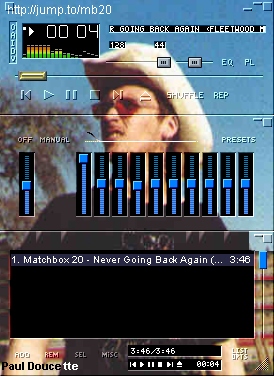
download |

download |
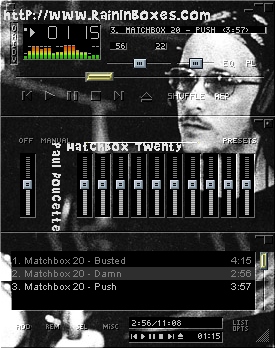
download |

download |
Directions
Right click on the 'download' link and choose 'save target as' to save to your hard drive. Make sure to save it to c/program files/winamp/skins (or where you have set your default skin folder to be). You don't need to unzip the skins if you have the latest version of winamp.
To load your skins, click on the box in the upper left corner and choose "skins" then click on the one you want to load.
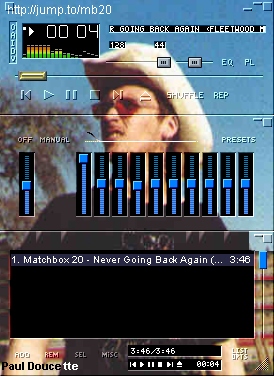
download |

download |
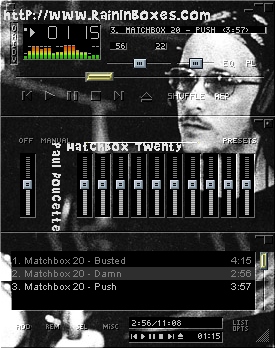
download |

download |